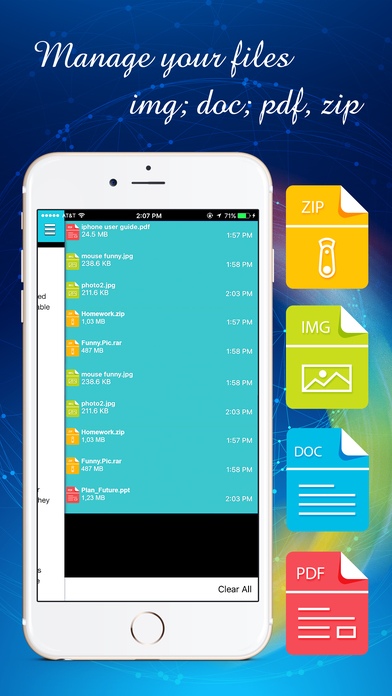Files Opener - High speed support Image, Doc, PDF, Text files with private Browser 1.0
Free Version
Publisher Description
It has full functional Photo Viewer, PDF Viewer and Web Browser. * Supported File Formats Document: PDF, RTF / RTFD, DOC / DOCX, XLS / XLSX, PPT / PPTX, CSV Text: HTM / HTML, TXT Image: JPG / JPEG, GIF, PNG, TIFF, BMP, TGA * Web Browser - Automatically capture support files. - Tap and hold on an image or link to force download it. - Save web pages with images (webarchive) for offline viewing. - History lets you view all of you history in a more convenient way. - Bookmarks Manager bring you the best visual and user experience. - Integrated Google, Yahoo! and Bing search. - Ability to change browser s User-Agent to display web pages like Firefox. * Files Manager - Increasing download speeds. - Support multiple downloading at one time. - Pause and resume, cancel downloads. - Search & sort downloads. * Photo Viewer - Zoom to fit, actual size, zoom in, zoom out, rotate left, rotate right. - View single images or thumbnails. - Save photos to Photo Albums. * PDF Viewer - Zoom in or out of PDF files for clearer view. - Easily navigate PDF files by Page Number and bookmark. - Support print. NOTE: Apps that disable illegal files downloading & sharing (including music, videos, movies, games and digital copies of textbooks or other written works) under U.S.A law. Downloader allows you to download efficiently and save time. Just give it a try!
Requires iOS 8.0 or later. Compatible with iPhone, iPad, and iPod touch.
About Files Opener - High speed support Image, Doc, PDF, Text files with private Browser
Files Opener - High speed support Image, Doc, PDF, Text files with private Browser is a free app for iOS published in the Office Suites & Tools list of apps, part of Business.
The company that develops Files Opener - High speed support Image, Doc, PDF, Text files with private Browser is Nguyen Hao Thanh Mai. The latest version released by its developer is 1.0.
To install Files Opener - High speed support Image, Doc, PDF, Text files with private Browser on your iOS device, just click the green Continue To App button above to start the installation process. The app is listed on our website since 2016-06-15 and was downloaded 9 times. We have already checked if the download link is safe, however for your own protection we recommend that you scan the downloaded app with your antivirus. Your antivirus may detect the Files Opener - High speed support Image, Doc, PDF, Text files with private Browser as malware if the download link is broken.
How to install Files Opener - High speed support Image, Doc, PDF, Text files with private Browser on your iOS device:
- Click on the Continue To App button on our website. This will redirect you to the App Store.
- Once the Files Opener - High speed support Image, Doc, PDF, Text files with private Browser is shown in the iTunes listing of your iOS device, you can start its download and installation. Tap on the GET button to the right of the app to start downloading it.
- If you are not logged-in the iOS appstore app, you'll be prompted for your your Apple ID and/or password.
- After Files Opener - High speed support Image, Doc, PDF, Text files with private Browser is downloaded, you'll see an INSTALL button to the right. Tap on it to start the actual installation of the iOS app.
- Once installation is finished you can tap on the OPEN button to start it. Its icon will also be added to your device home screen.